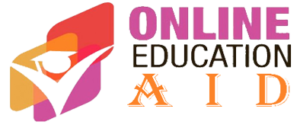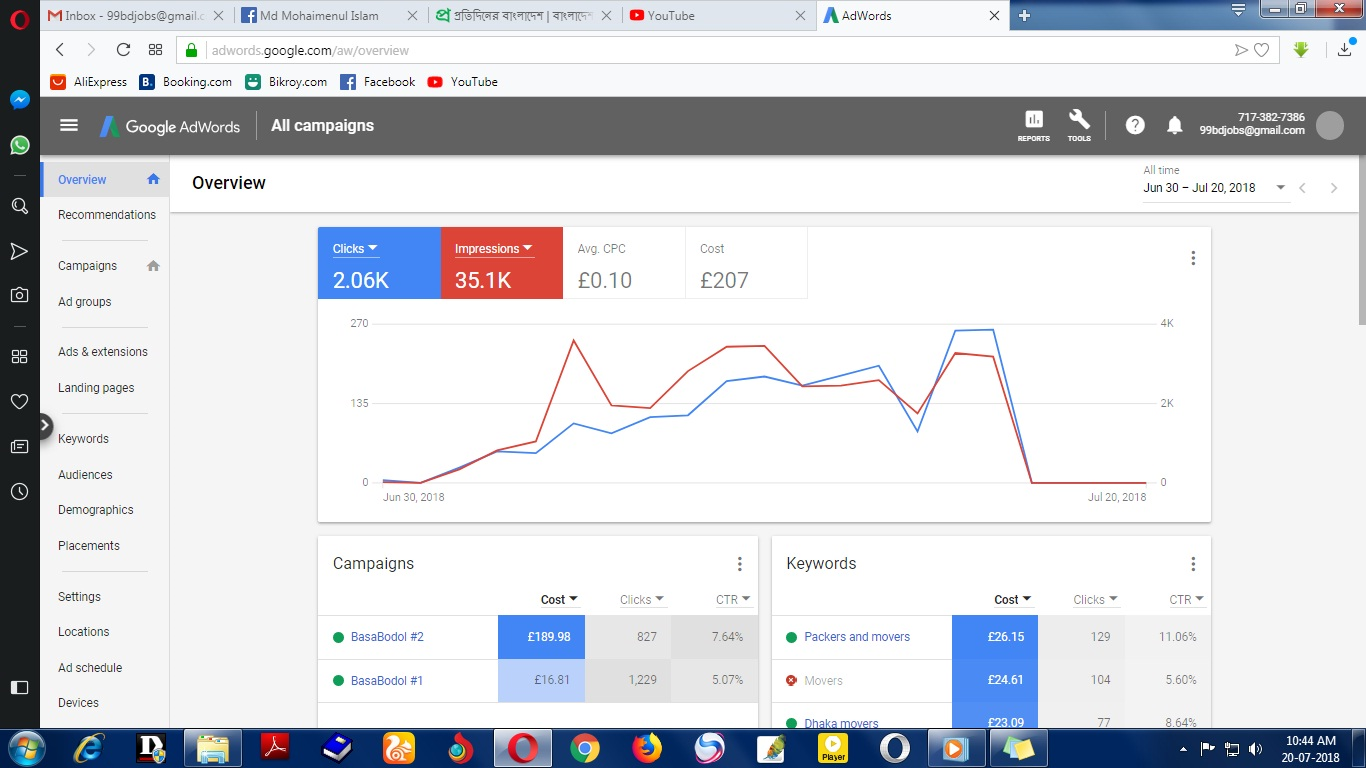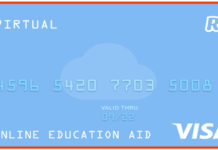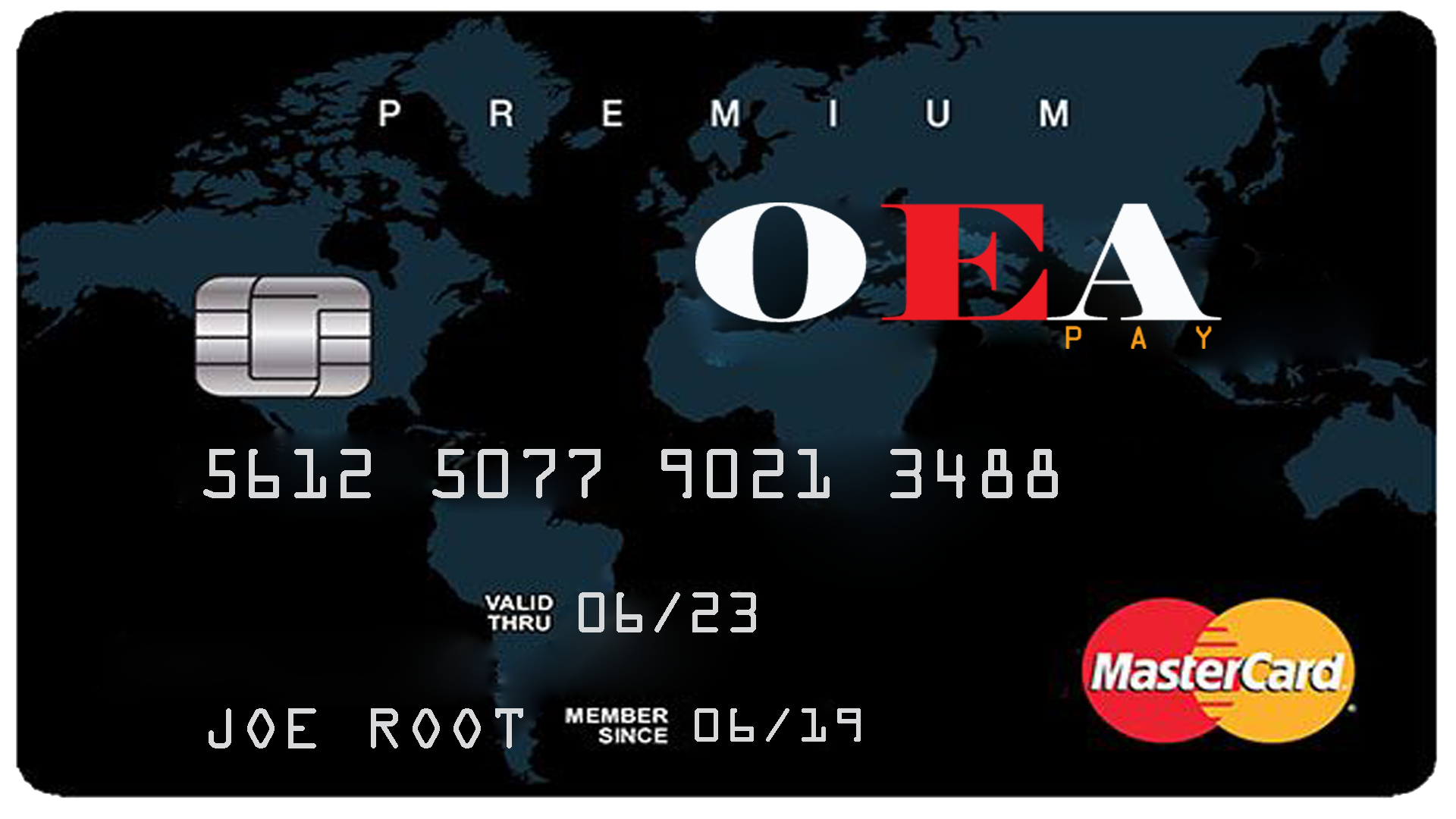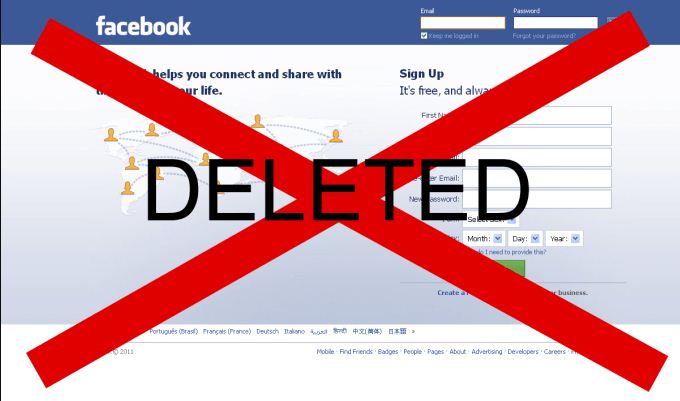(Facebook Prepaid Ad Manager) Now a days people more interested to promote their product in paid. Though the paid product and services promotion is more easy, fast and valuable so every one want to promote their services in paid.
Facebook is the world largest and number one advertising company in cheep cost. People can start their campaign on Facebook Ads in very low bugged. Facebook advertising is very easy to use and a Facebook user can run their Facebook advertising just in 20 minutes.
To start Facebook advertising no need any type of additional sign up and a Facebook user can run their Facebook Ads by their personal Facebook account or Facebook ID or Facebook profile.
Although Facebook offer Facebook Business Manager for any level of business that means if you have a small business or you have just going to start your business in low bugged then you can also run your Facebook campaign with Facebook Business Ad Manager.
So, you can choose any one above that but I use Facebook personal account to continue my advertising. Facebook has two type of business ad manager and most of people like Facebook postpaid manager but in this article we are going to describe about Facebook Prepaid Ad Manager. So
How to Create Facebook Prepaid Ad Manager with Virtual Credit Card or VCC?
To create ad campaign on Facebook we are going to use our Facebook Personal account to Create Facebook Prepaid Ad Manager and run our first Facebook Ad campaign.
To start this process please login your Facebook personal account and enter your requested Facebook page where you want to run the first campaign. Though we are going to create a brand new Facebook Prepaid Ad Manager so you need to use fresh Facebook personal account to continue this process.
If you Facebook account already associate with another Facebook Ad account or you account account already suspended then you could not continue this process. In the same time please be careful about your Facebook account or Facebook ID.
You Facebook ID must be old at last 3 month and active with much more activity other ways your Facebook Ad Account get suspended. I am notifying you about this Facebook personal account because you are going you start your business promotion on Facebook and We really want your success.
Ok, After login your Facebook account and selecting the page then please select any one post from the page and there bottom of the post you will see a “Boost Post“ button and you need to click on their to continue the process. This option look like the given screenshot blow.
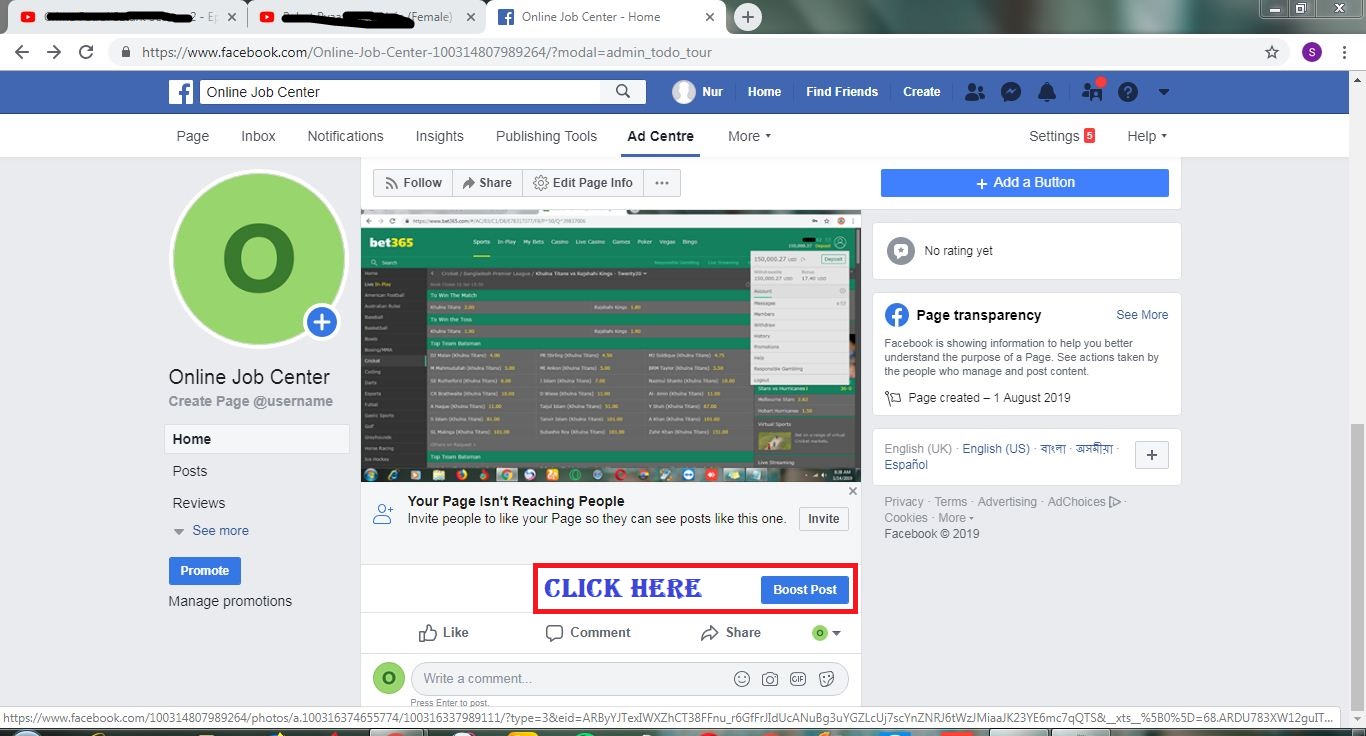
After clicking the “Boost Post“ button a new pop-up window will be open and there will be mentioned the Facebook Ads Terms and Policy’s and you need to accept it other ways you can’t going forward to continue you Facebook Ads. When the pop-up window will be come then please click on the “I Accept” button. It’s seems like the given screenshot given blow.
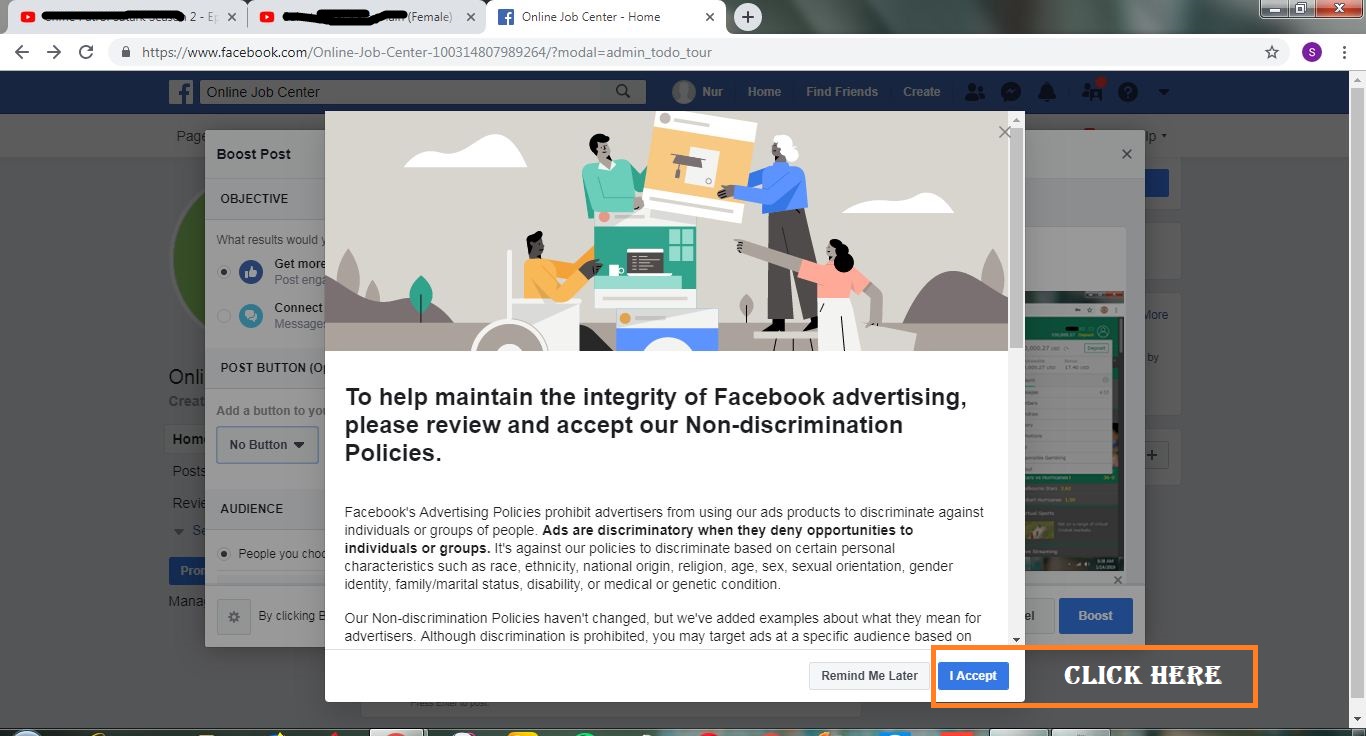
After clicking on the “I Accept” button Facebook will be wish you with a Thank you massage.
After that you will redirect on the Boost Post option’s. Here you need to input your total campaign budget that means how much money you want to span on this Ads. I am setup my budget in 2 USD and this ad will be run for 2 days that means 1 USD per day. After that you need to select target location and keyword and age limit, this option will help you to serve your advertisement in a identified place and person.
You need also select your Facebook Ad account currency that means in which currency you like most to set as your Facebook ad account default currency. Once the ad information is set then please click on the “Boost” button to continue the process. It’s look like the given screenshot given blow.
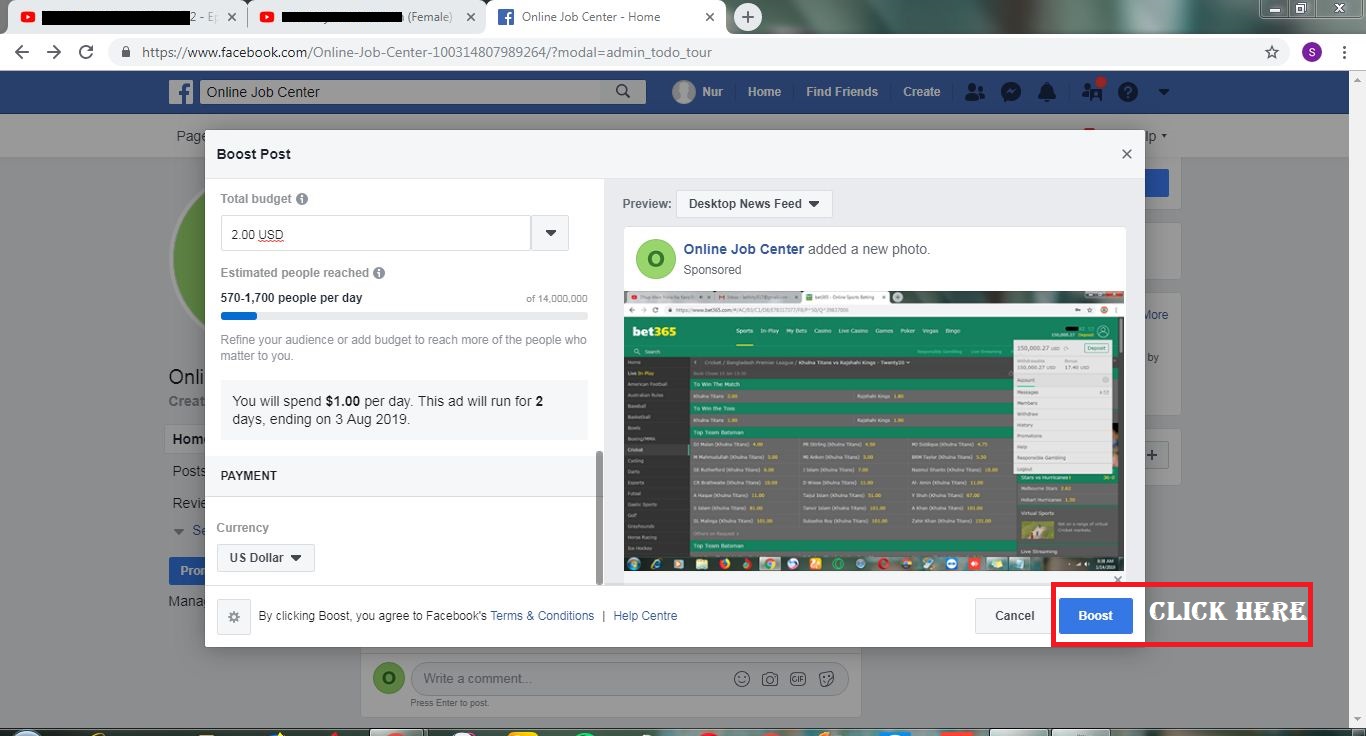
After clicking the “Boost” button a pop-up will be come to you and there you need to input or select your payment method that means in which method you like most to pay Facebook for your advertising.
Though we are going to create a prepaid ad manager so we need to select Credit or Debit Card option as a payment method. For your kind information Facebook Prepaid and Postpaid Ad manager depend on Credit Card.
If your credit card or Debit Card generated from untraceable source then your ad account will be go as a prepaid ad manager. I am using my Virtual Master Card for this now also you need to input your card details here.
Please input your credit or debit card details and after imputing the card information details click on the “Continue” button. It’s look like the given screenshot blow.
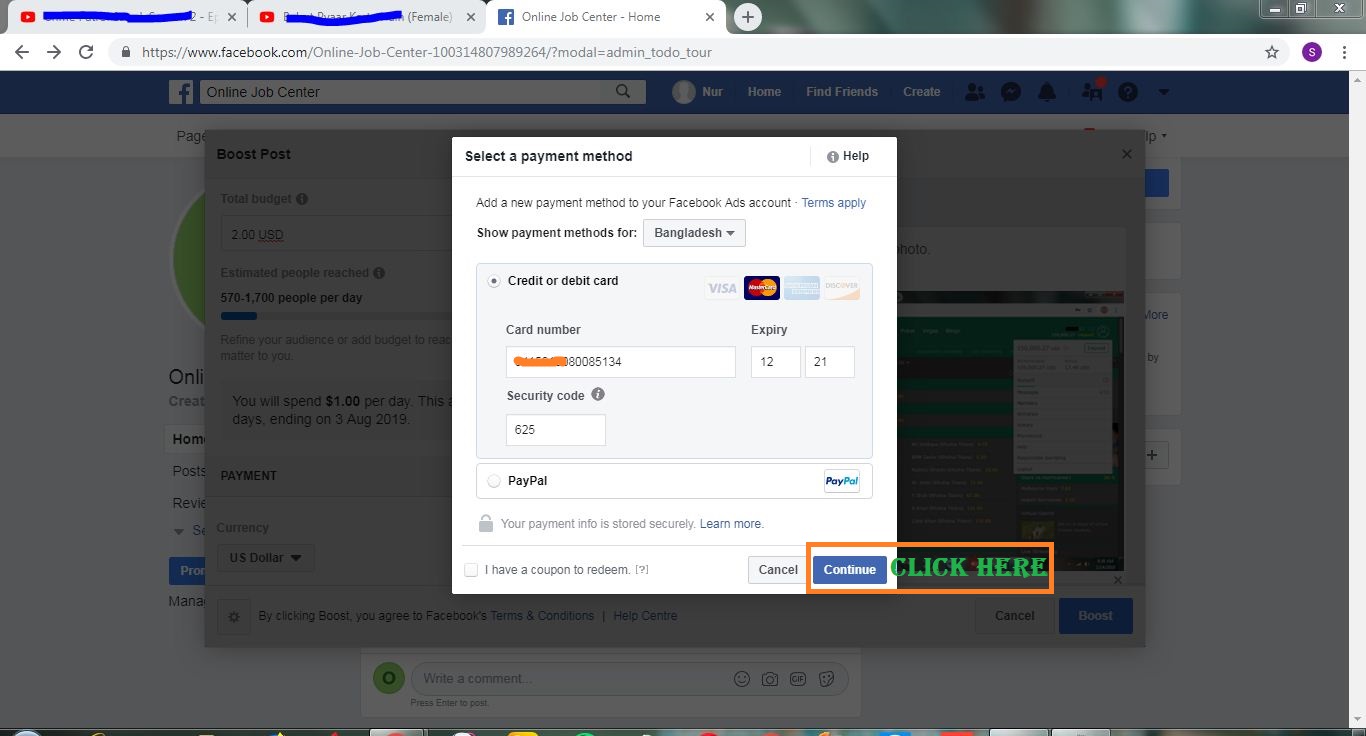
After clicking on the “Continue” button you need to upload the fund on your account. Facebook will ask you to upload amount which you select as your campaign budget. This notification will be comes with a pop-up window and please click on the “Continue” button to forward the process. It’s look like the given screenshot blow.
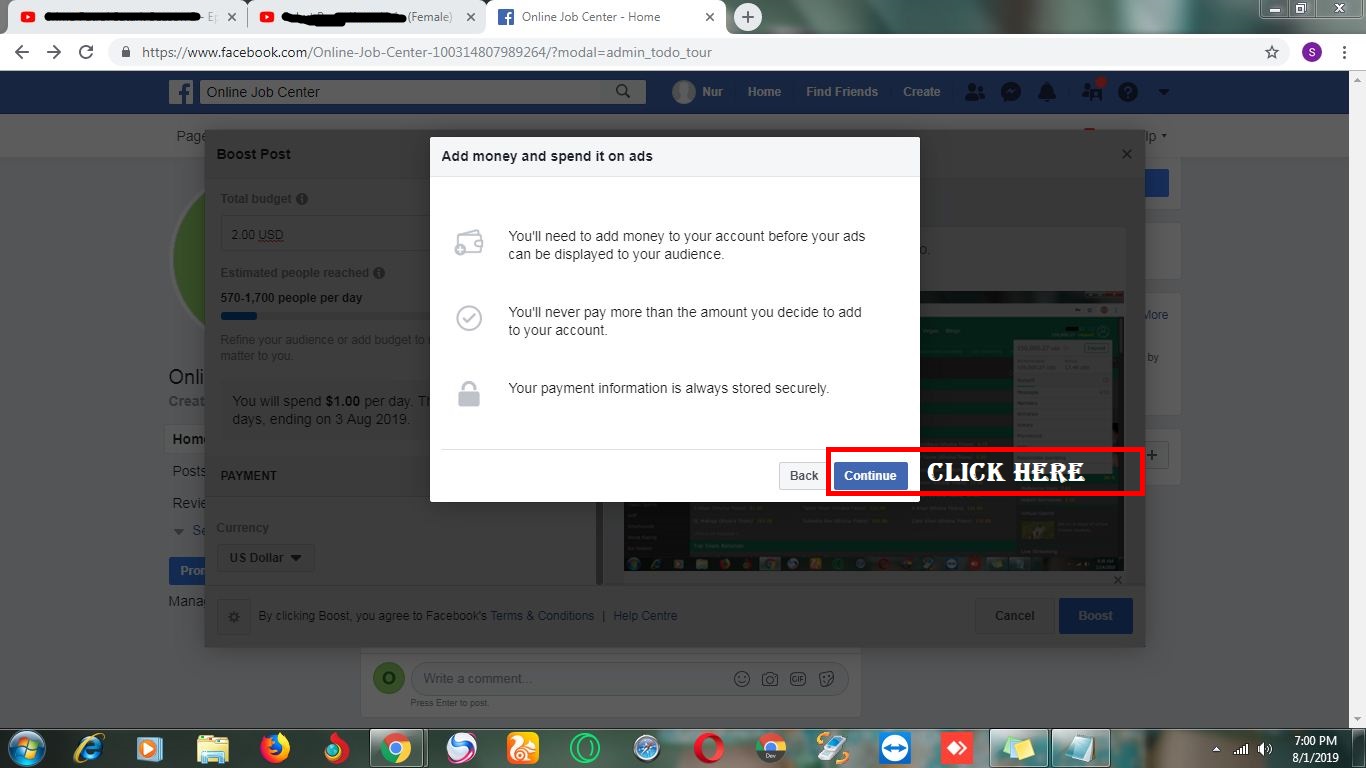
After clicking on the “Continue” button you will see a preview with the last 4 digit or your Virtual Credit Card as a payment method and the amount. If you think that all info and amount is correct the please click on the “Review Payment” button. It’s look like the given screenshot blow.
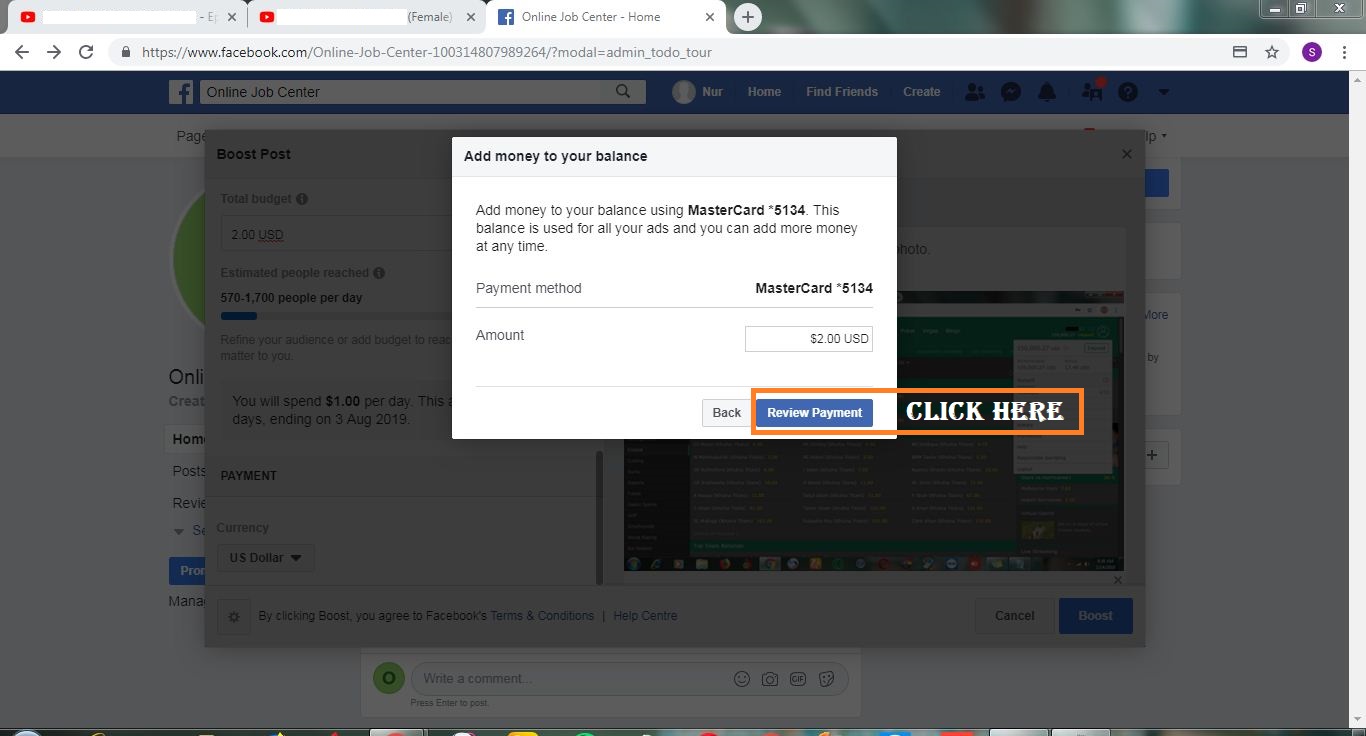
After that You will show a new pop-up window and there you will see the last four digit of payment method and amount and final amount and after that please click on the “Make Payment” Button. It’s look like the given screenshot blow.
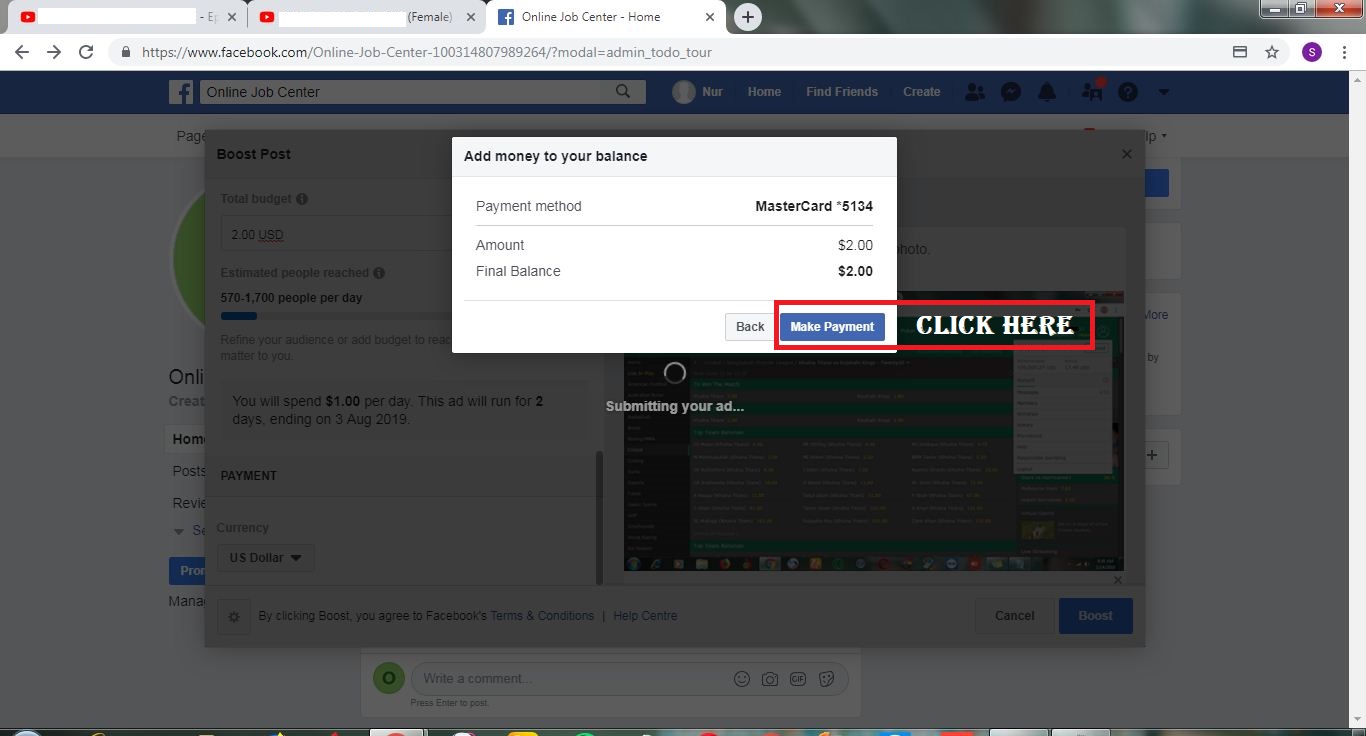
After clicking on the “Make Payment” Button Facebook will send a transaction request on your Virtual Master Card. If your response and have enough balance in your Virtual Master Card then the Facebook will successfully charge your Virtual Master Card and your deposit will successful and your Ad manager will be created as a prepaid Facebook Ad Manager. Once your payment makes successfully then please click on the “OK” button. It’s look like the given screenshot blow.
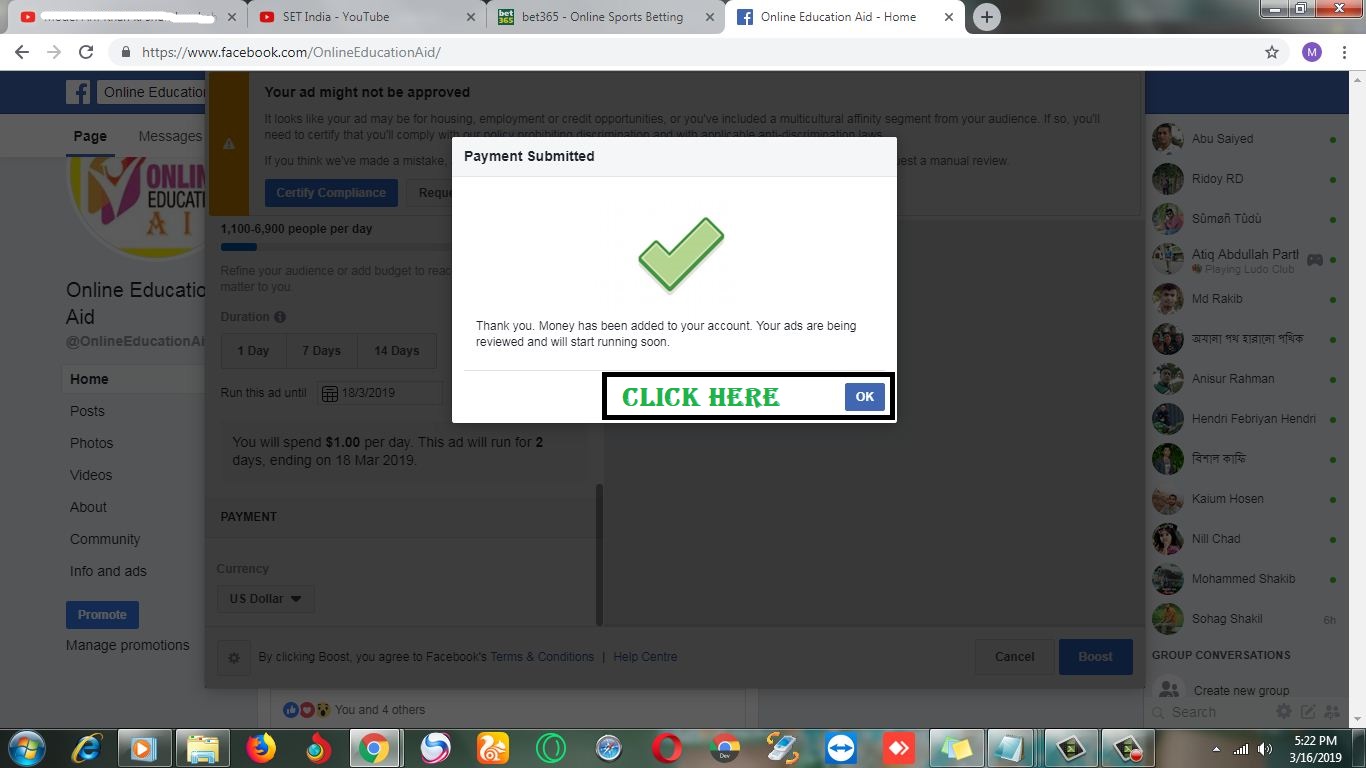
After completing the payment your advertisement will be go under review and once the the advertisement get approved your ad will be run instantly. Usually it take 30 minutes to complete the ad review. It’s look like the given screenshot blow.
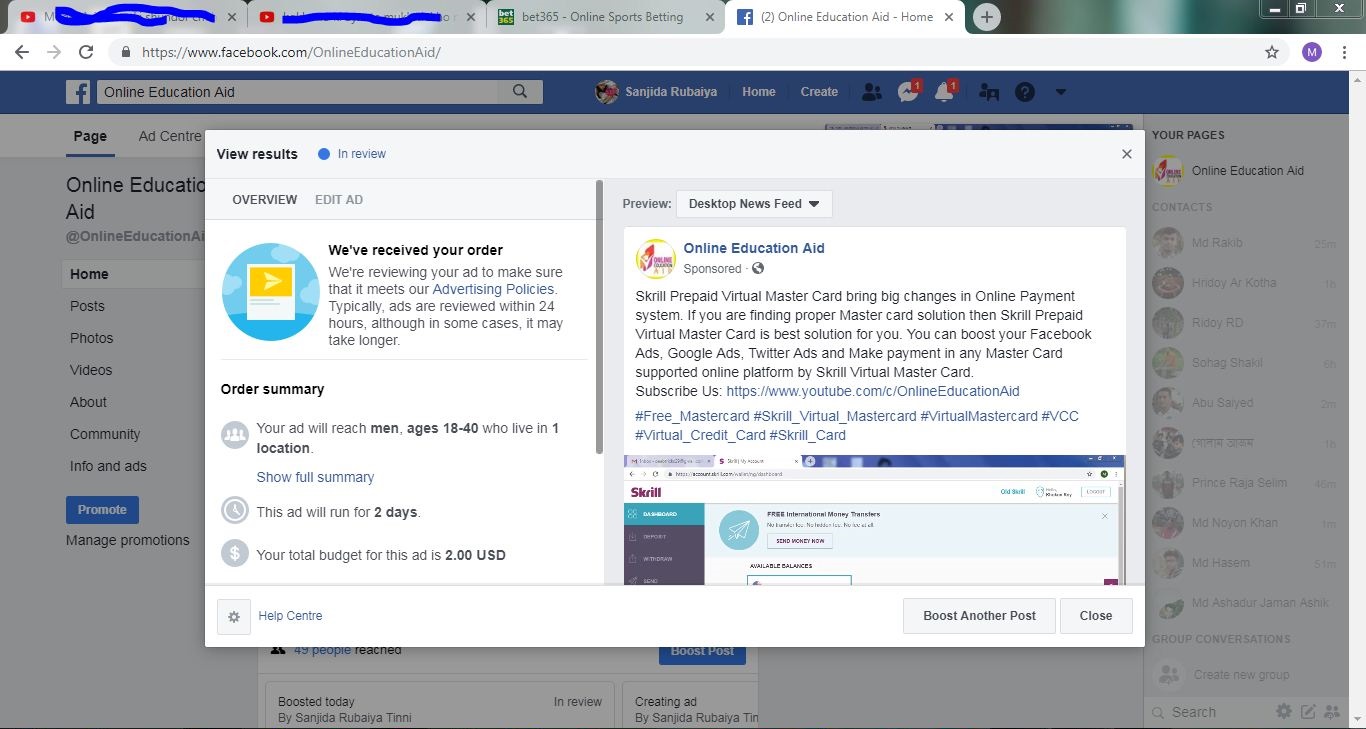
After that click the “close” button and this preview window will be close. Once your Ad get approved you will get notification from your Facebook notification bell.
This is the process of Creating Facebook Prepaid Ad Manager with Virtual Master Card. If you are unable to understand this process then please watch the video given blow.
If you do not have Virtual Credit Card for Facebook Ads then you can buy from us in price $15 USD only per card, Plz Go to the “Shop” section to buy VCC for Facebook Ads
Thanks