UK PayPal Account is the world largest online money transaction company operated form USA (United States of America) since December 1998. PayPal working electronic banking system and it’s operates as a payment processor for online vendors, auction sites, and many other commercial users. PayPal users can exchange their money in more then 200+ currencies with low cost exchange fee instantly.
Acceding to recent PayPal press release they have over 244 million (2018) regular active users in the world wide. So millions people are truest PayPal and according to their frauds protection policy they start documents verification services. If you are interested to learn more about PayPal please visit the wikipedia or official Paypal about section. This article will help you to “Get Fully Documents Verified UK PayPal Business Account”.
Why you should verify your PayPal account with Documents?
Last couple of years (2016) ago PayPal did not ask their users to verify their identity with proper government issued NID card or Passport or Driving License. That time paypal account holders can verify their account just adding a bank account and mobile number or link their credit card but this time PayPal brings big changes on their account verification system. To protect online fraud activity using PayPal and protecting the paypal account holders valuable data and money they update their terms of use and conditions.
- Account Recovery: If any PayPal account holder lost access his/her account or security compromised by someone then account holder can easily recover his/her account once their account verified by valid documents. So this is the choice to verify your PayPal account with real documents.
- Multiple Login: PayPal dose not support multiple IP address login and once you do this then paypal will hold your account some time they suspend the account permanently. Once your account verified by documents then PayPal will never hold your account for multiple IP address and multi device but I suggest please do not use multiple device or IP address to access your valuable paypal account.
- Send Money: Some times we need to send money to another paypal account holder in other location. By sending money to unverified paypal account holder “PayPal” hold or limit the sender account but once your account verified by documents then Paypal will never limit or hold the sender account and if there is a problem then PayPal will hold the transaction not total account.
- Transaction Limit: Once your account not verified with documents then you can’t transfer much more money at a time and it has also monthly and yearly transaction limit that means you can’t make unlimited transaction. Once your account gets verified by documents then you can make unlimited transaction on your paypal account.
This is the major reason to verify your paypal account with documents and we hope you really understand why you should do it. Before going to use the PyaPal account please read the article “Why is my PayPal account limited?” from their official help post.
How to start UK PayPal Account Sign up process?
To start sign up please go the the Paypal official website or click here. After clicking the link your will redirect time paypal official website in the destination will be UK. It’s look like the given screenshot given blow.
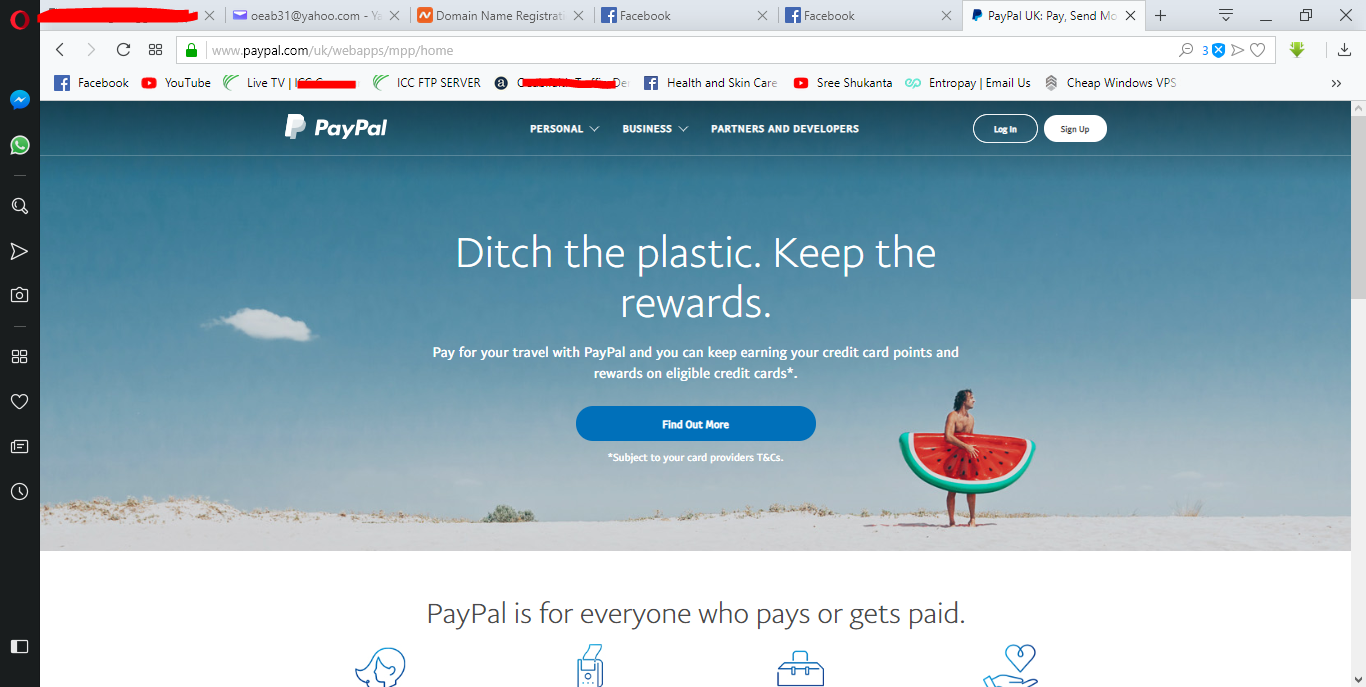
After entering the PayPal official website in UK destination you will see many short massage about PayPal services and account holders and If you like the massages the you can read them. Though you want to make a PayPal account so you need to click the “Sign Up” button on the top menu, please click on there and follow the given screenshot blow.
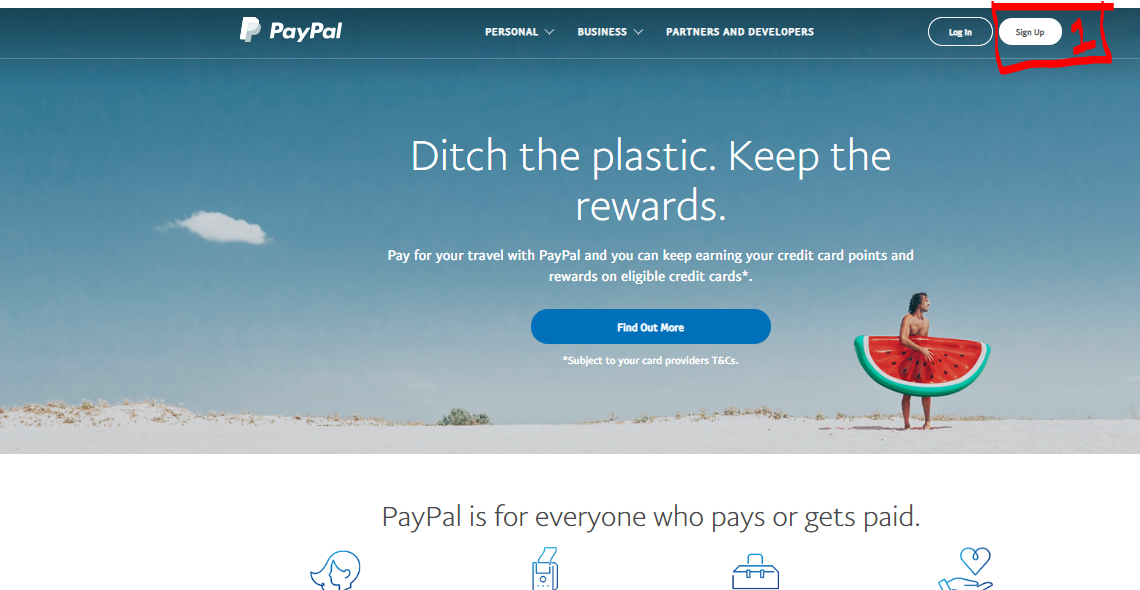
After clicking the “Sign Up” button you will redirect in the next page and i this page you need to select your account type. Though we are interested to open business paypal account so you need to select the “Business Account” and click the “Continue” button to go to the next step. You can follow the given screenshot blow.
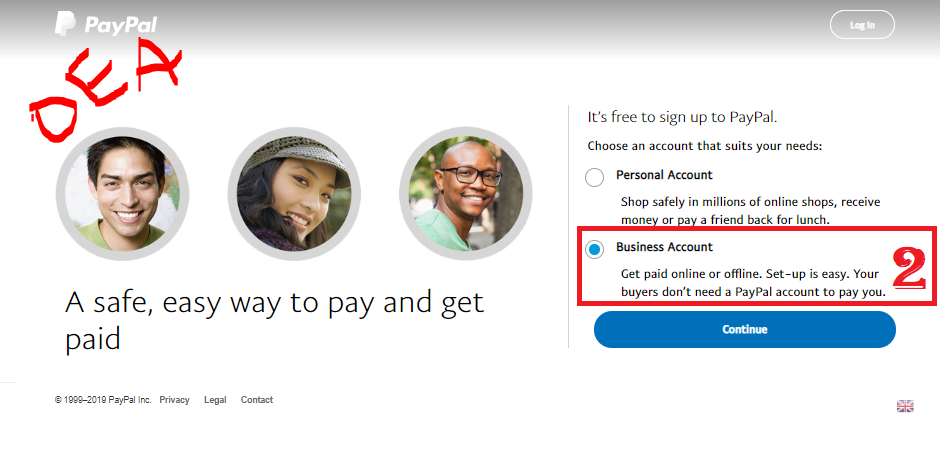
After selecting the account type you will proceed the next step and you need to enter your business email address that means you need provide a fresh email address. Please enter you business email address and click the “Continue” button. You can checkout the screenshot given blow.
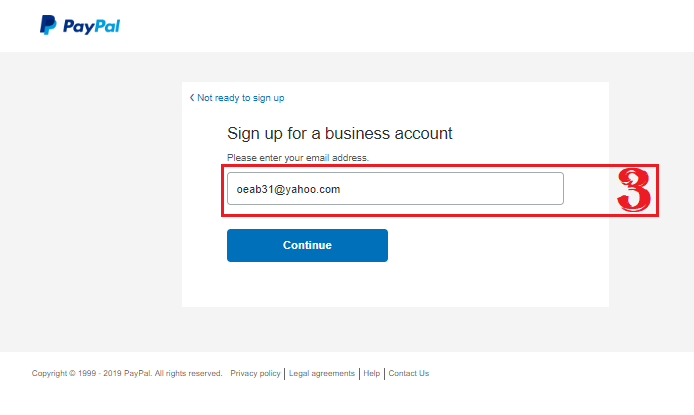
After completing the 3rd option you will proceed to the next step and here you need fill up a form with your account password, Name, Business Name, Mobile number and Address. Then you need to accept the terms and conditions by clicking the check mark box. You can sure by checking the given screenshot blow.
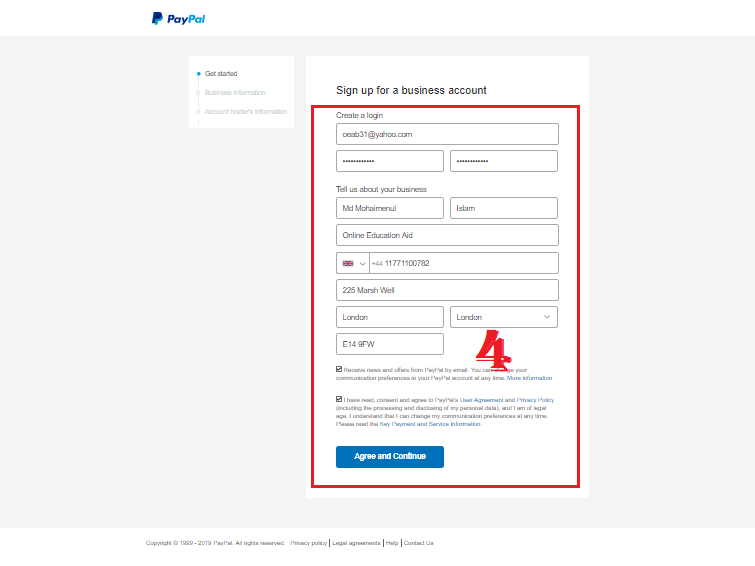
After clicking “Agree and Continue” button you will be go to the next page and here you need to select you business type we select “Individual” after you need to select your business product and website URL. You will be sure by following the given screenshot blow.
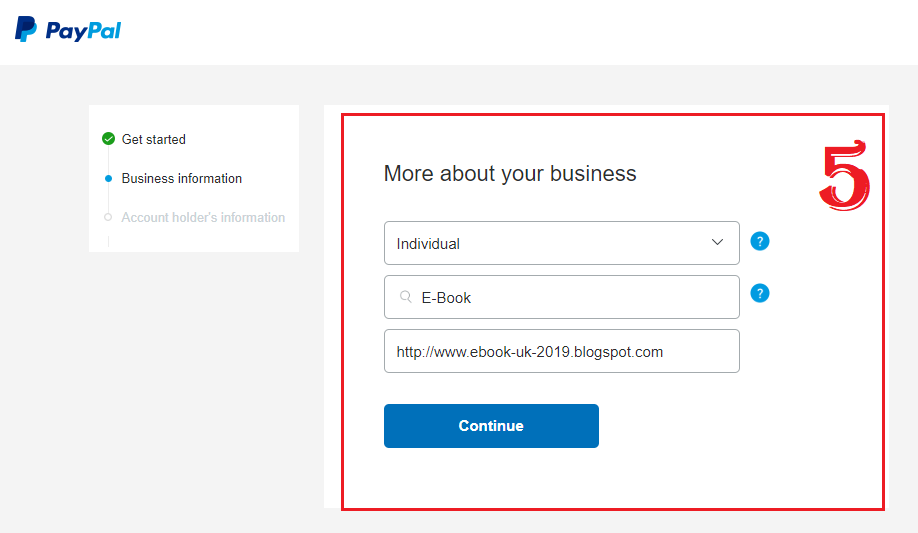
After clicking the “Continue” Button you will proceed the next step and here you need to select your Nationality and Date of Birth. Please follow the given screenshot blow.
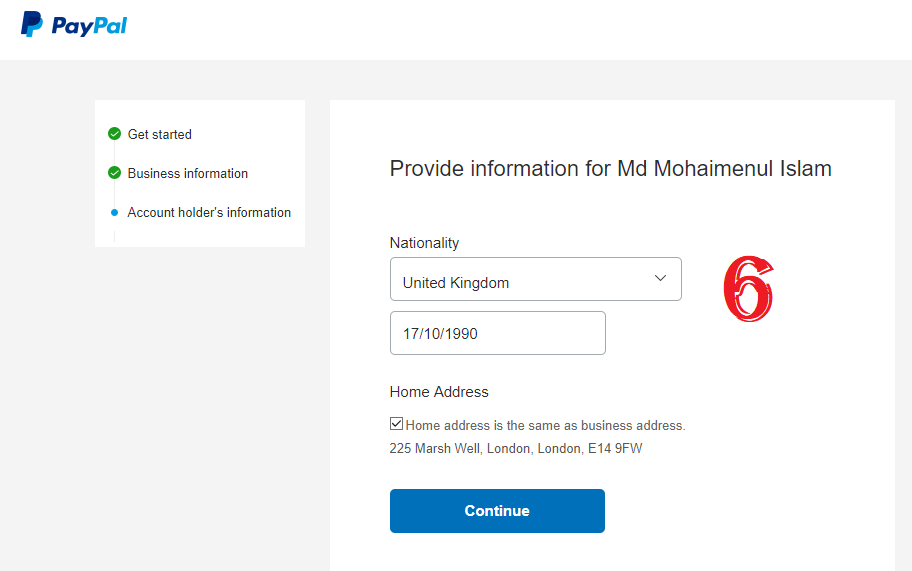
After clicking the “Continue” Button you will you will processed the final step and this the PayPal user dashboard. Please checkout the screenshot blow.
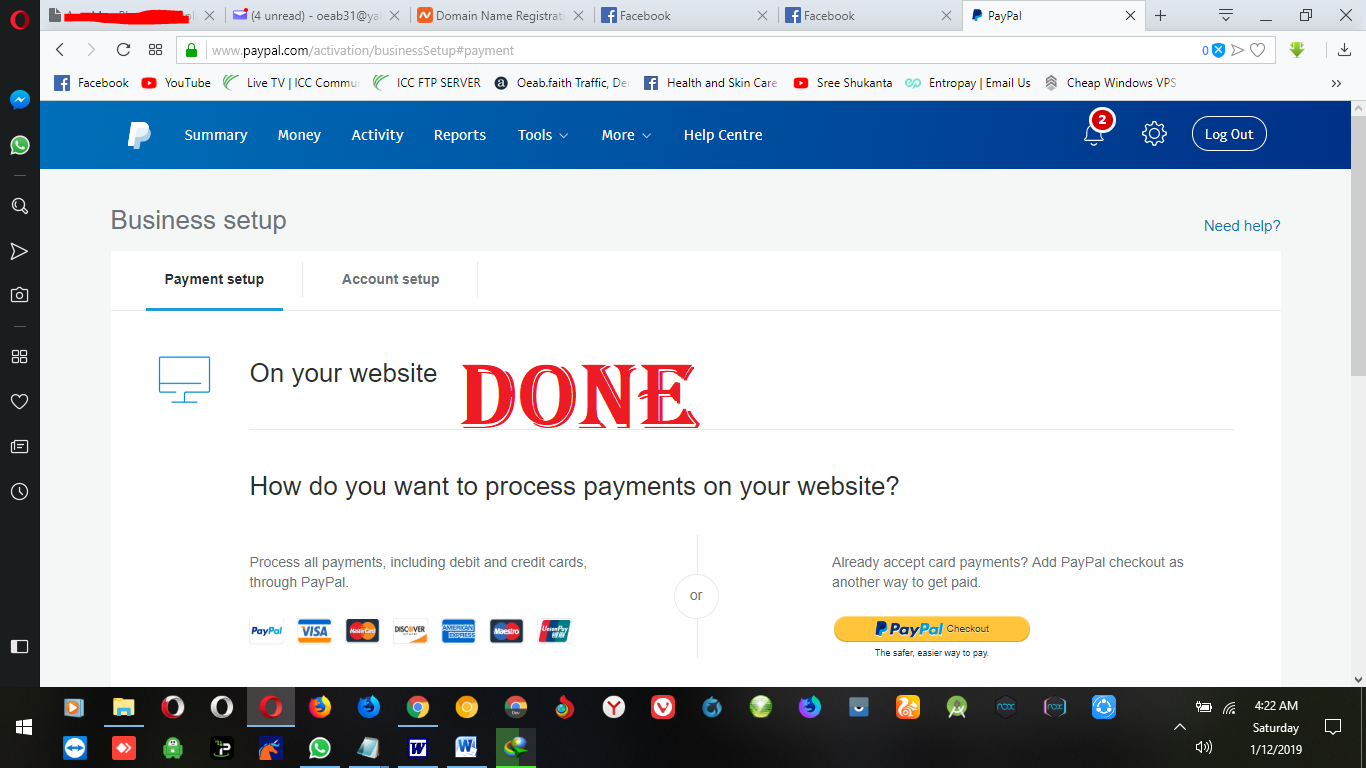
This is the sign up process now you can use your PayPal account but you need to verified your emaill address. so
How to Verify your UK PayPal Account Email Address?
To verify your paypal email address please login your email account which you entered in paypal account sign up from. After login your email you will get and email with “Confirm your email” tittle. It’s look like the screenshot given blow.
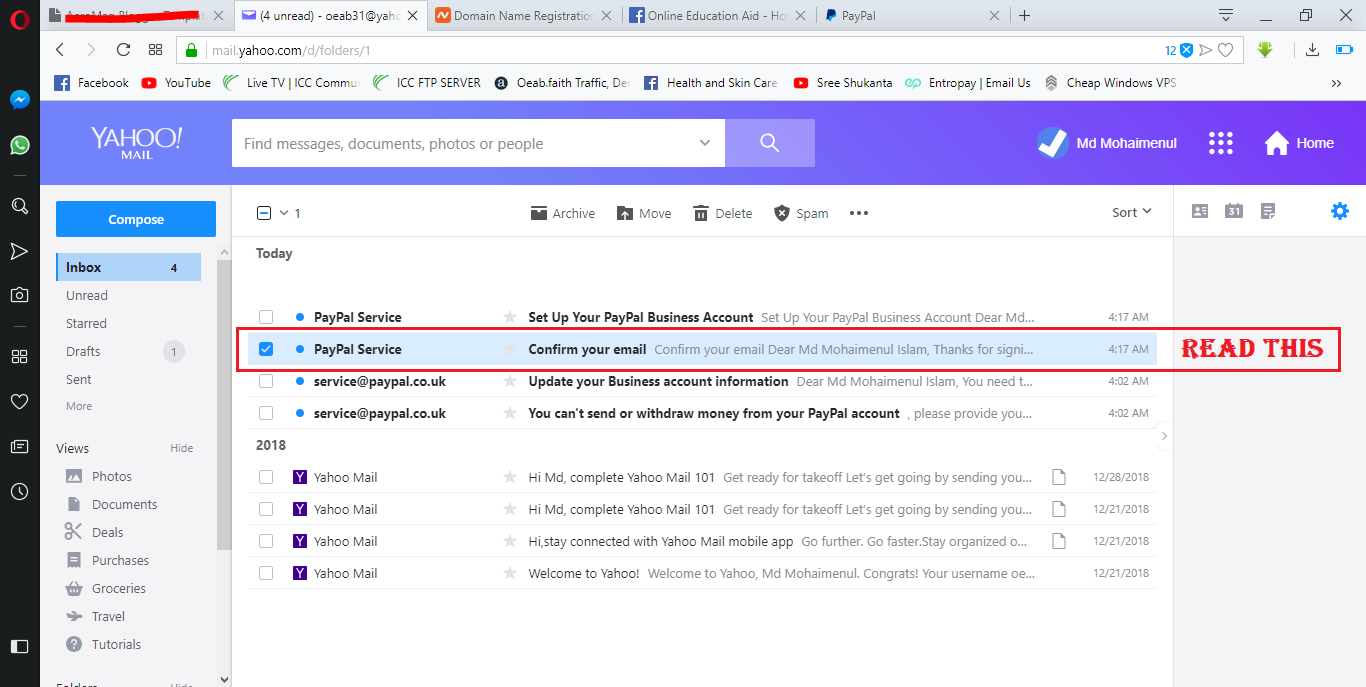
After reading this email you will get a verification link in the “Confirm Your Email” button please click on there. You can follow the screenshot blow.
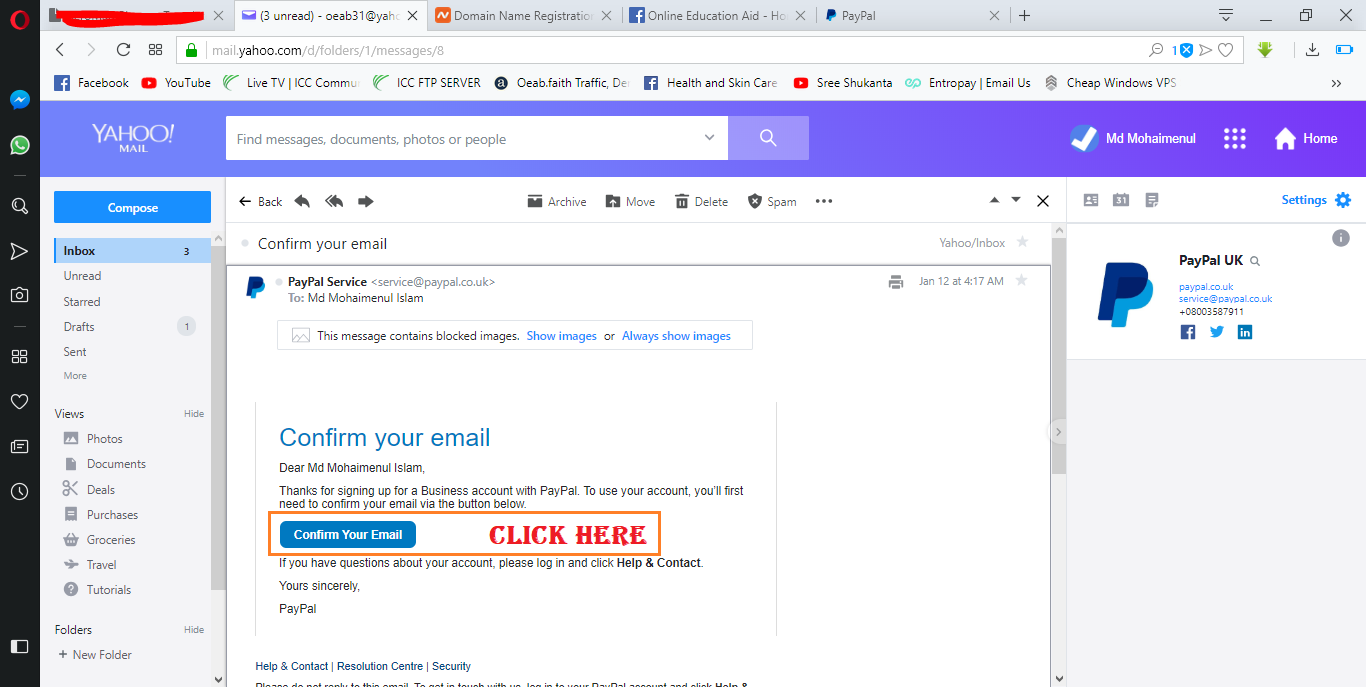
After clicking the “Confirm Your Email” button you will be redirect the PayPal email verification link in a new page and here you need to re-enter your paypal account password. After input the password please click on the “Confirm My Email” button and your email will be verified instantly. It’s look like the given picture blow.
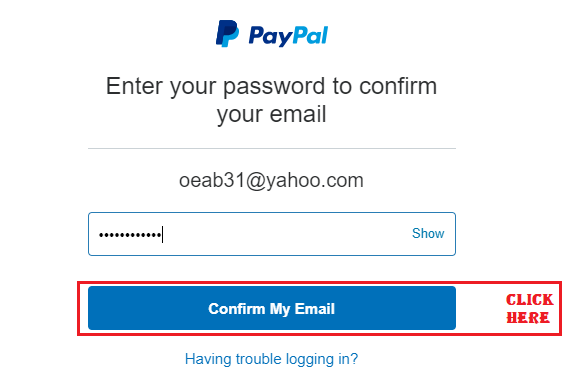
and you can see your email verified status. The screenshot given blow
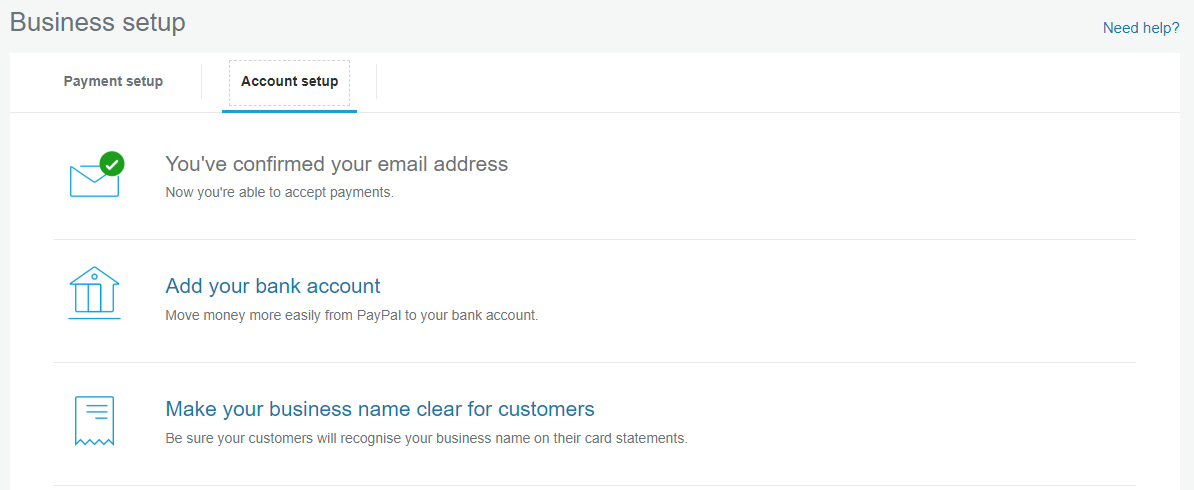
This the Email verification process you have to follow and after that you need Make your business name clear for customers in the 3rd option Please click on the link to complete the process. So
How to Make your business name clear for customers?
Be sure your customers will recognize your business name on their card statements. To make your business name clear for customers please on the tittle and there will be hyper link.
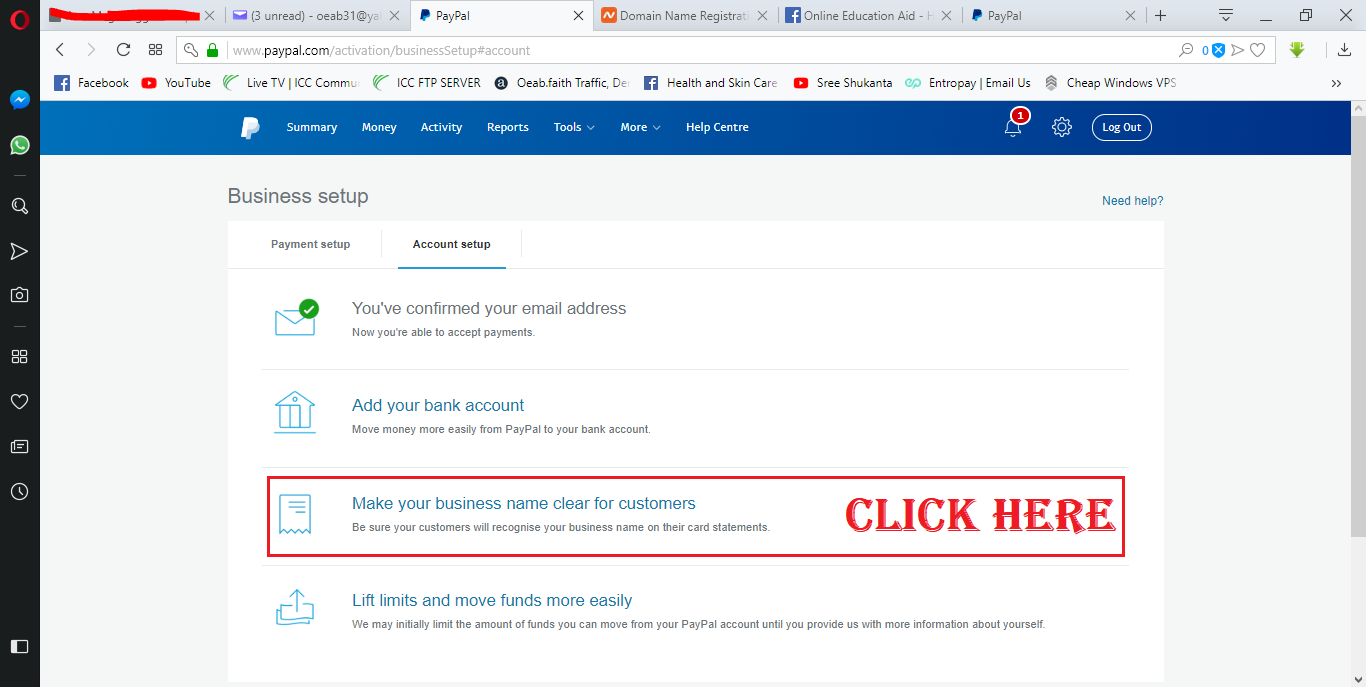
After clicking on the tittle a pop up window will be show on and there you need to write Business name and after fill up the from with your business name please click on the “Confirm Business Name” button.
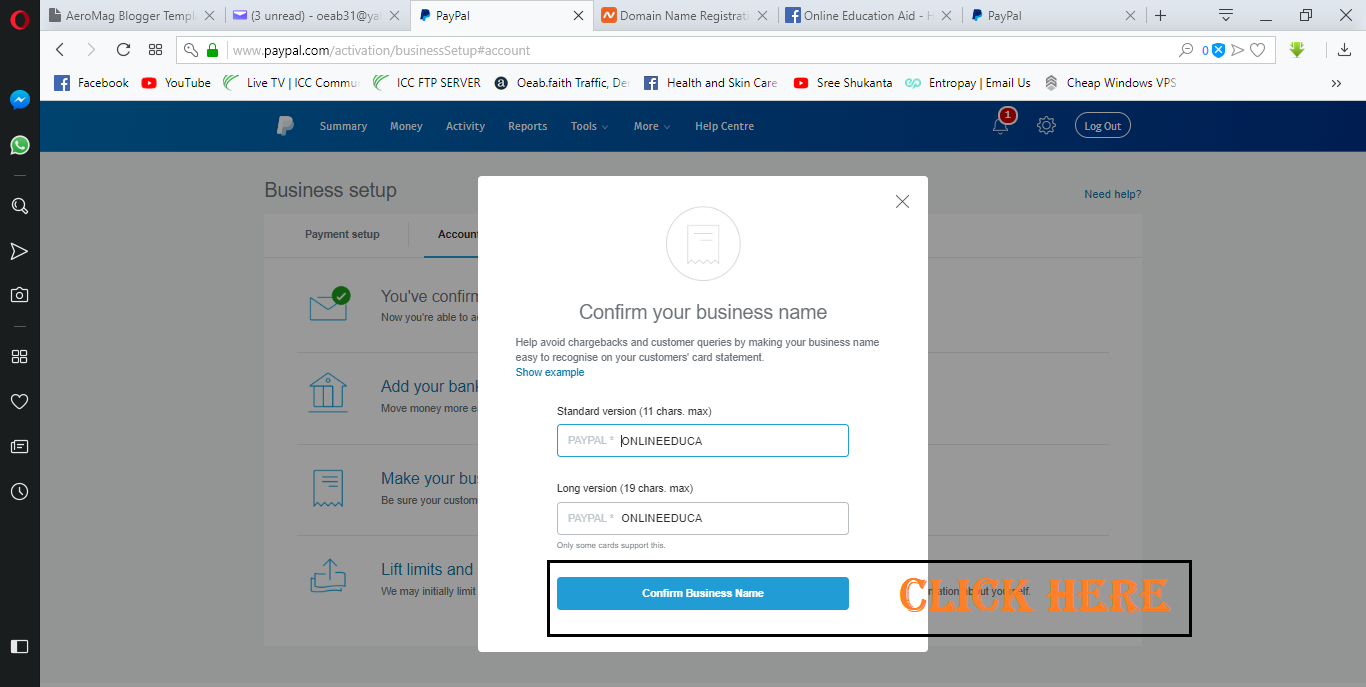
After clicking the “Confirm Business Name” button your business name will be saved and it’s will be confirmed. Please look the give picture blow.
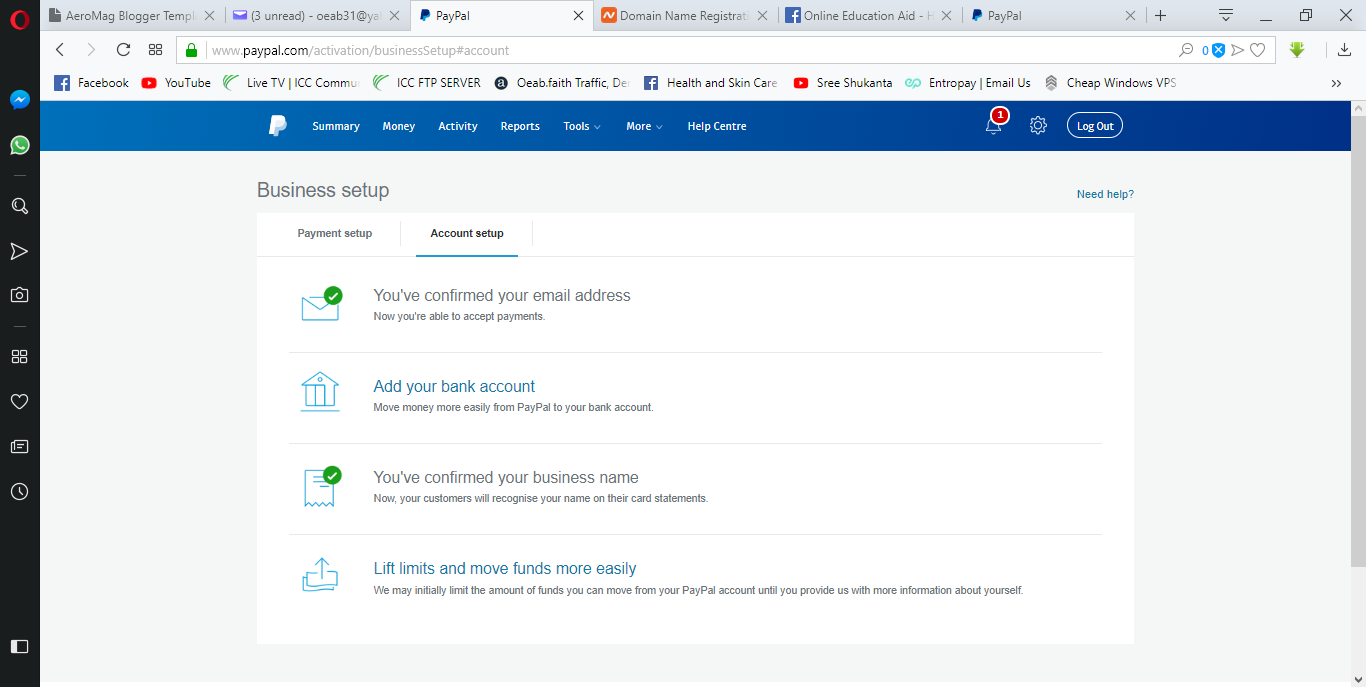
So the you confirmed your business name successfully. Now we need to confirm our bank account by linking our the bank account. So
How to Link Bank Account with PayPal?
Please click on the “Add your bank account” to add you bank account first. You can also follow the given screenshot blow.
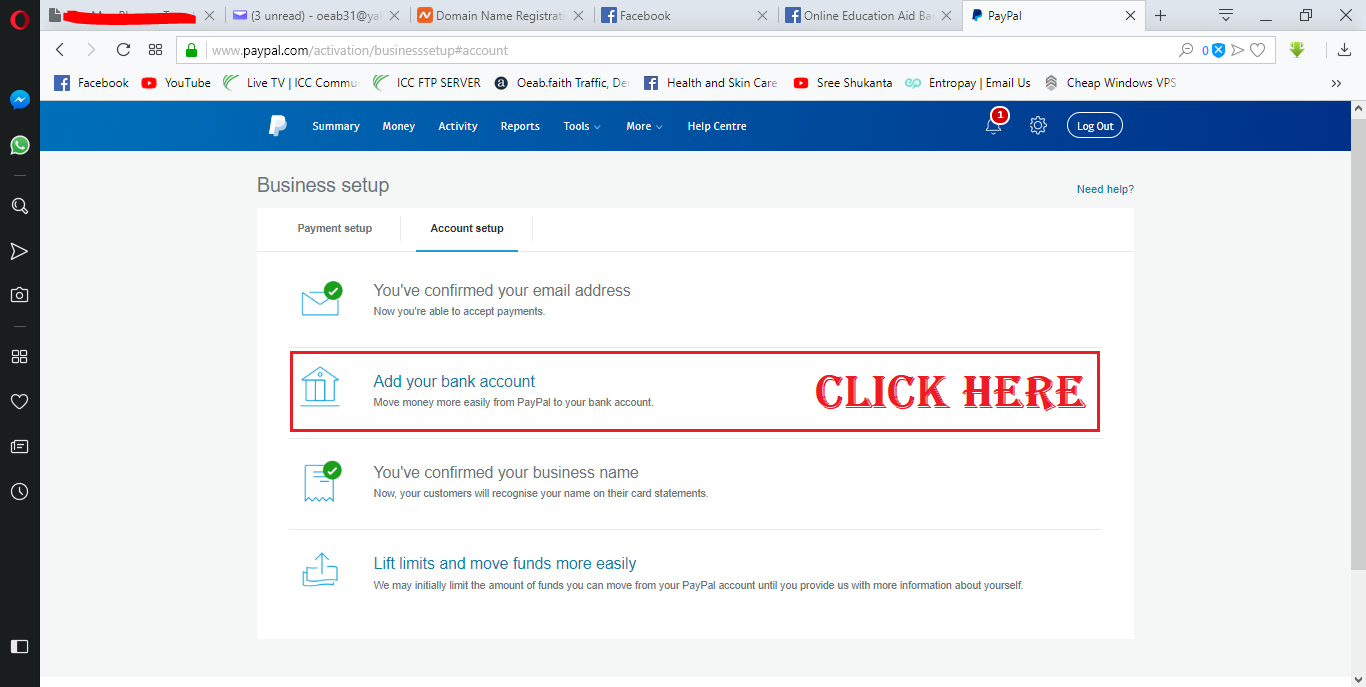
After clicking on the “Add your bank account” tittle, a pop up box will be show on and there will be two option to add bank account type.
a. Business
b. Personal
Please select the account time depending on your bank account type. We are adding our personal account so we are selecting personal. You can checkout the screenshot blow.
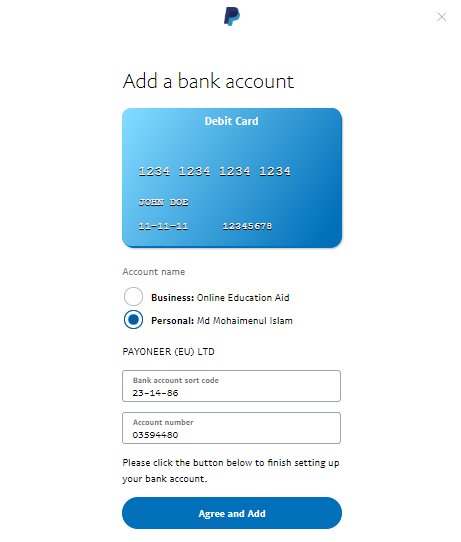
After putting your bank details please click on the “Agree and Add” button and your bank account will be added and PayPal will be send a small deposit on your bank account with a transaction code. Your bank will be deposited with in 2 business days by PayPal after adding your bank details.
After getting the small payment from PayPal you need to login your account again and you will see your bank account on the dashboard blow and you need to click on the unconfirmed bank account need put on there which amount you received from PayPal and need to click on the “confirm” button. After confirming the amount your bank will be verified and confirmed.
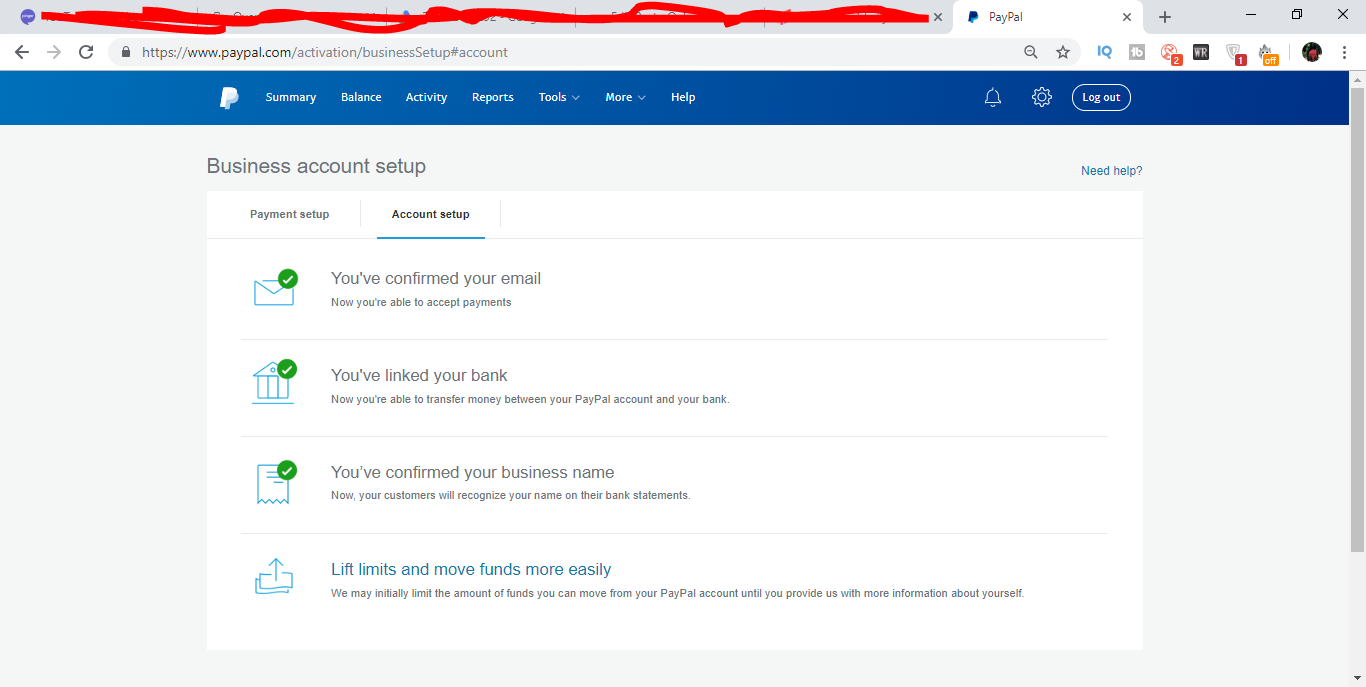
This is the process of link bank account with PayPal. Now your need to verified your identity with your Smart ID card / Passport / Driving Licence. So
How to Verified your Identity on PayPal?
Once you want to do unlimited transaction on your PayPal account then you need to verify your account with documents.
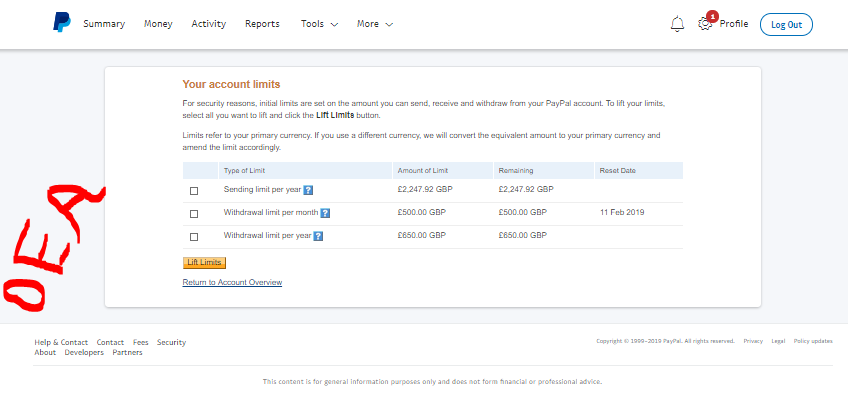
In business paypal account you have no need to add card or verify your phone number but it will be batter if you can add card on your paypal account and this card will help you to reset your paypal account password once you lost your phone number.
To verify your identity you need to send your Smart card / Passport / Driving Licence scan copy and printed bank statement at [email protected] . Your paypal account will be get verified with in 72 hours after sending the documents and your all transaction limit will be lifted.
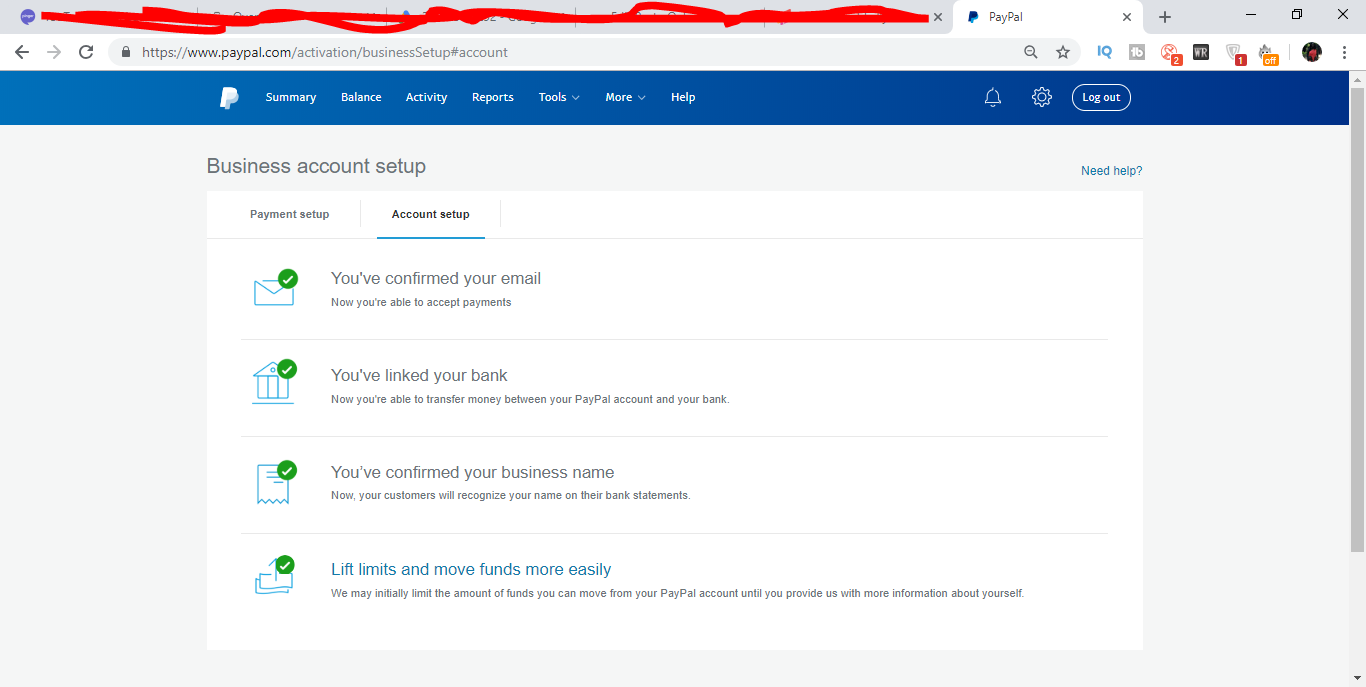
The is the process of documents verification on PayPal. Now You can use your PayPal account without any transaction limit.
Note: If you do not have enough documents to verified PayPal account then you can buy UK and Cyprus document verified PayPal account from us in price 500$ USD only by shopping with us.
If you are unable to understand the process then please watch the video given blow.
Thanks
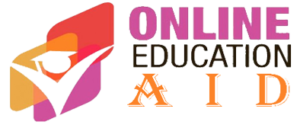
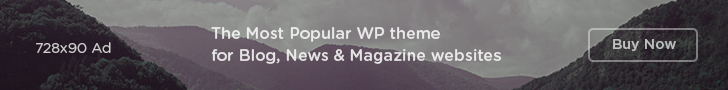










How to Get Fully Documents Verified UK PayPal Account?
Thanks for share…. Lovely and detailed info
Hello Dear!
I am quite interested to get this card and would like to contact you for the details of this process
Thank you,
Yours,
kamal sirnof